ITS Live
Keep critical status data front-and-center with our real-time and highly-customizable data visualizations tool.
Accessibility Tools
Keep critical status data front-and-center with our real-time and highly-customizable data visualizations tool.
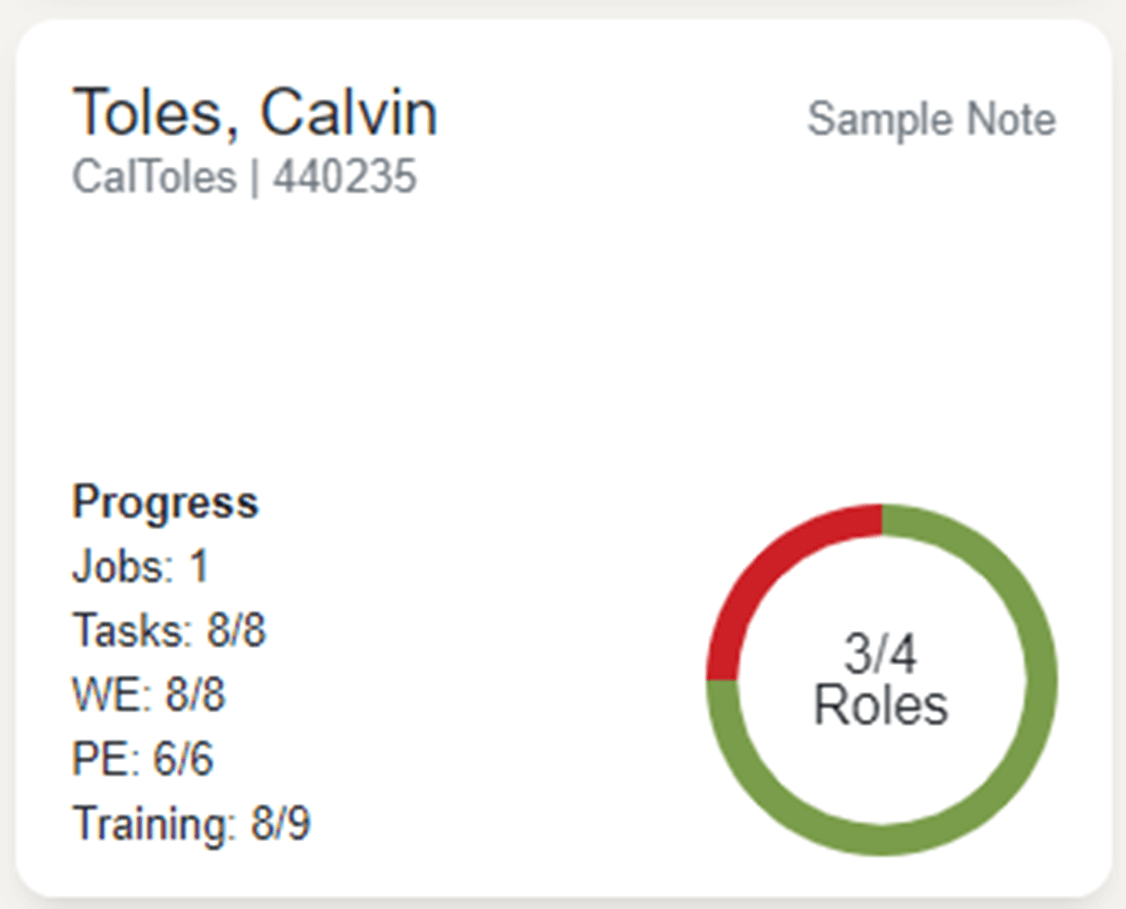
ITS Live complements the core reporting capabilities of the ITS platform, allowing you to easily track worker-level status across a variety of data points, which are presented as visualization graphics to enhance comprehension and engagement. This highly-customizable, user-friendly tool allows you to easily create and publish dashboards and assign permissions-based access control, all in-house. These dashboards can even be projected on shared, touch-enabled monitors to help boost awareness and encourage accountability across your team.
Discover the power and flexibility you have with ITS Live to view and present critical status information exactly the way you want.

All aspects of ITS Live are customizable to ensure you see and communicate status data to your team the way that best supports your objectives and preferences.

No need to come to ITS to customize your ITS Live views just the way you like them. Your in-house ITS Live Admin has complete power to customize all aspects themself and the user-friendly interface makes it easy to learn and manage.

Access to see or edit specific views and data is permission-based and determined by your ITS Live Admin. Users can only see views assigned to them as an individual, or to their location or department.

The ability to display these data views on a shared monitor, with auto-scrolling and custom messages allows you to use them to elevate status visibility and heighten awareness and accountability.
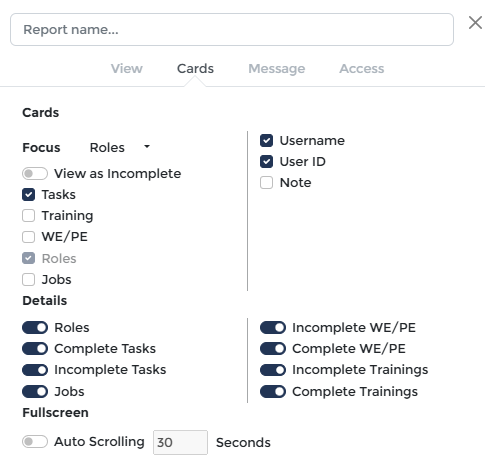
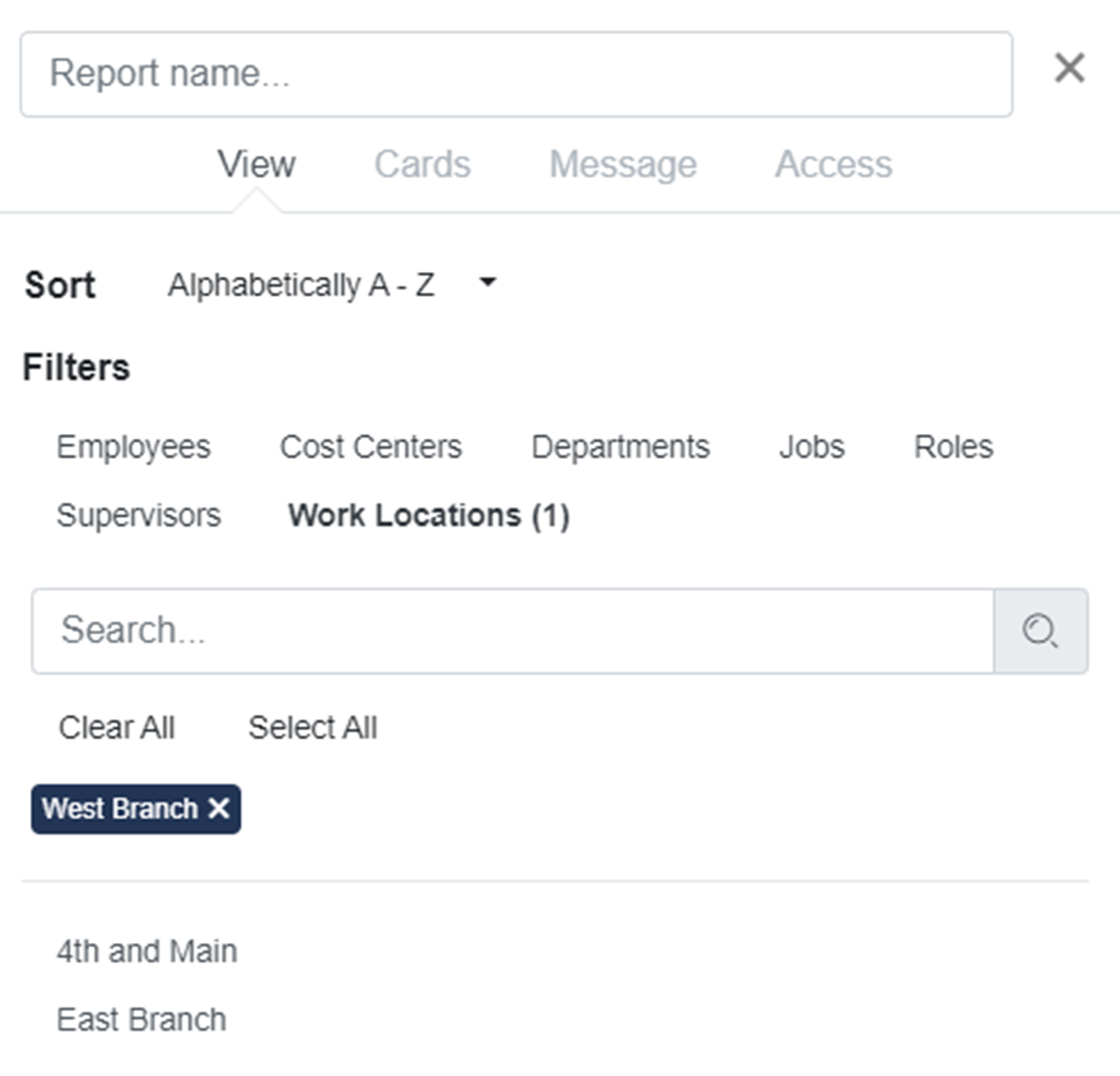
All aspects of ITS Live can be customized by you to meet your specific needs, including:
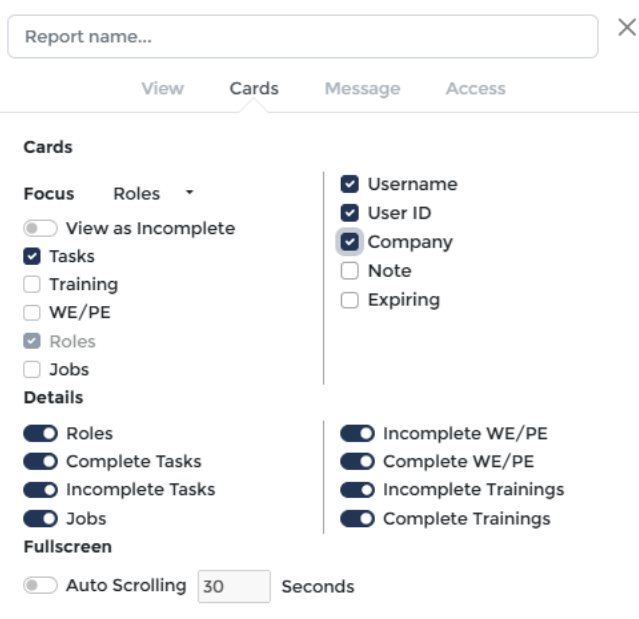
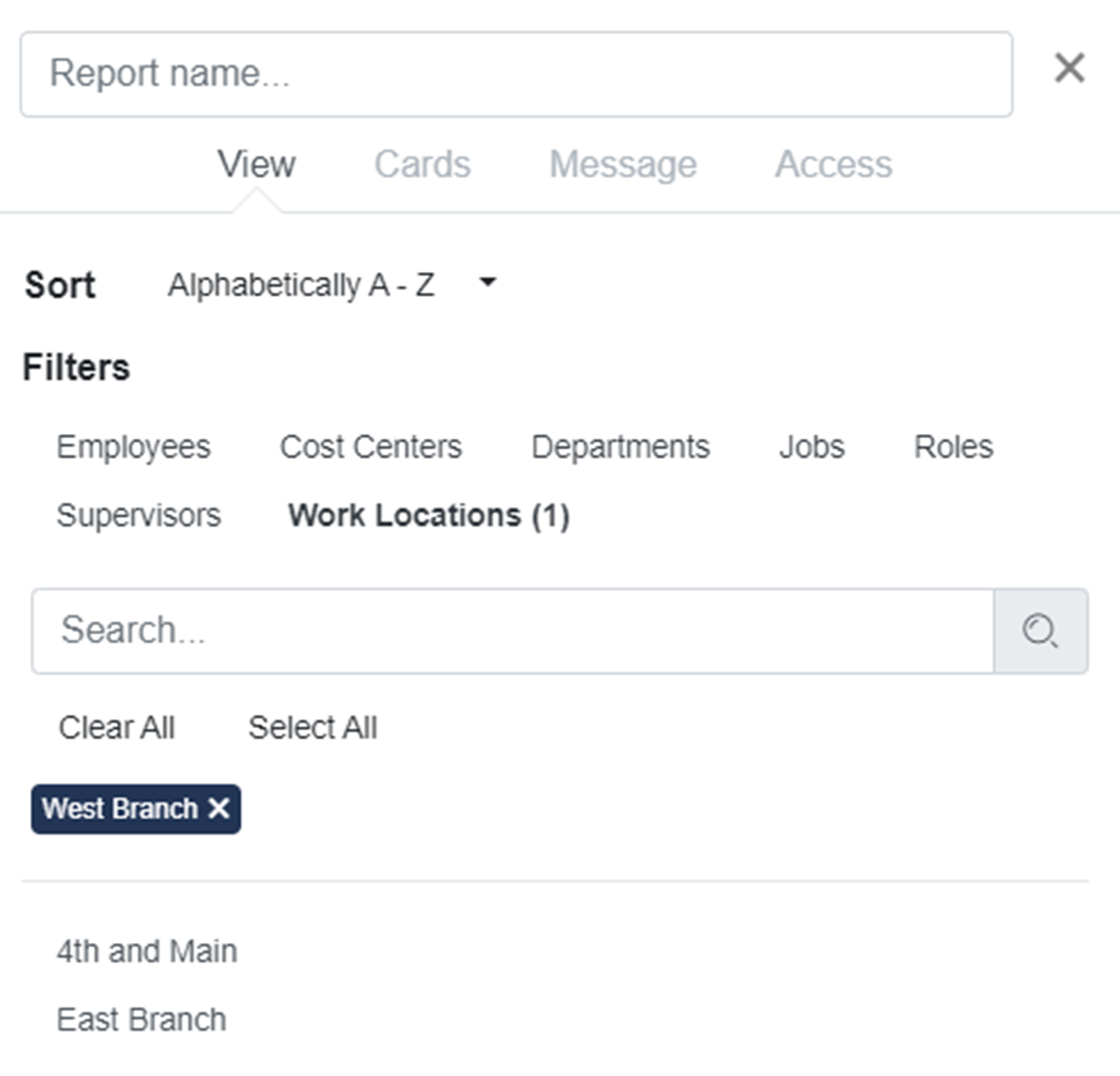
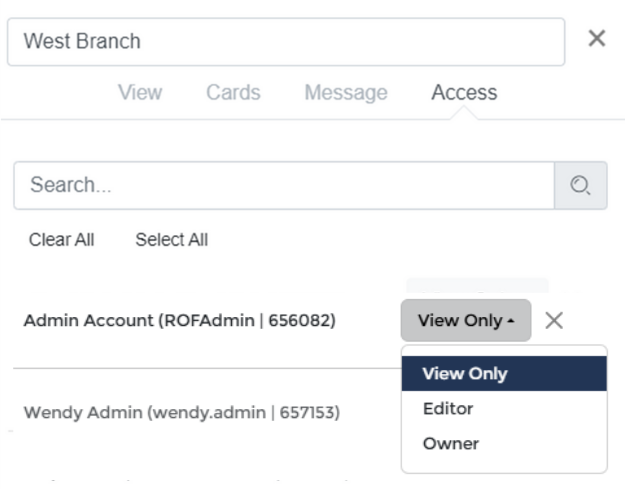
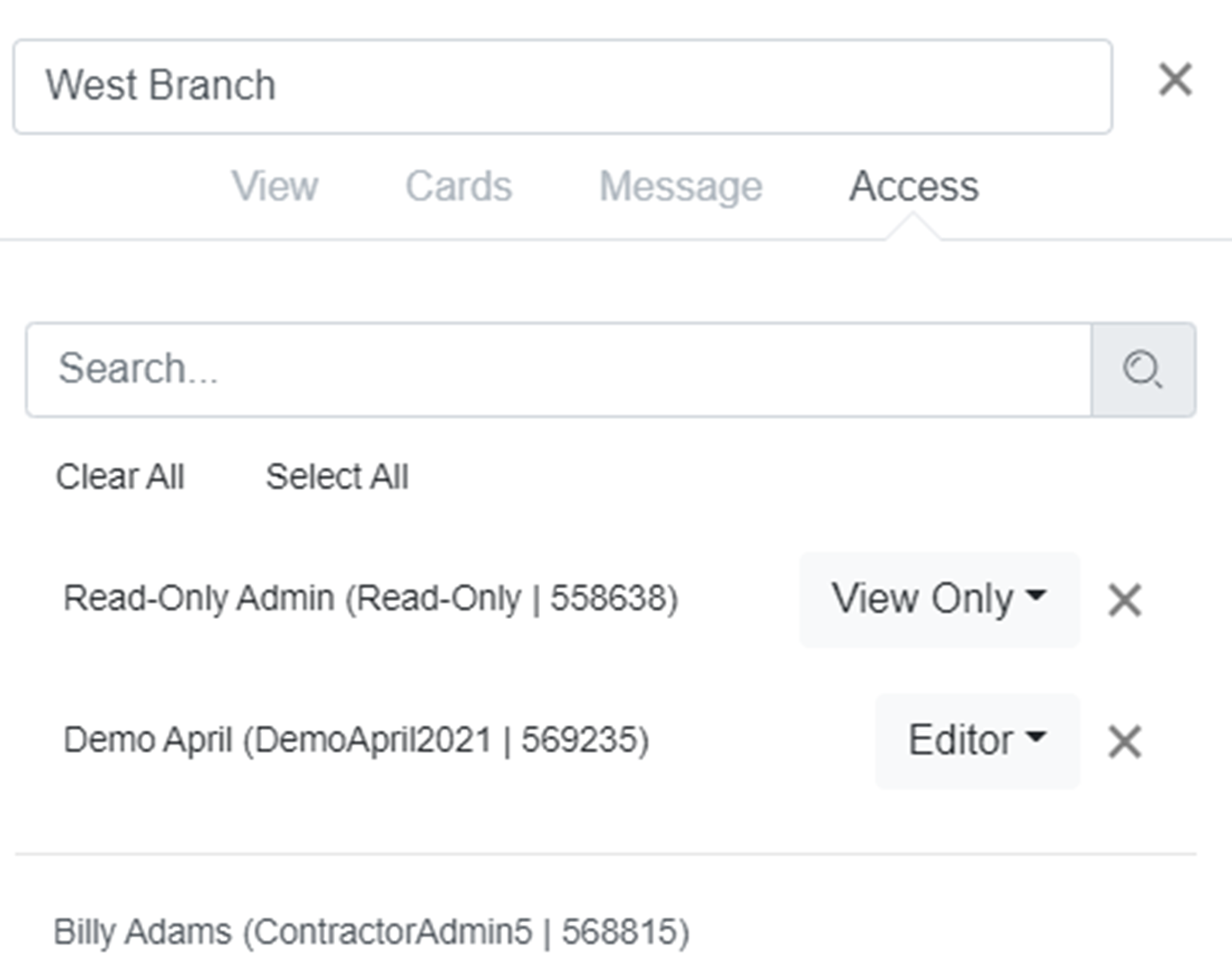
Your in-house ITS Live Admin has complete control and flexibility to:
We use cookies to improve your experience on our site. By using our site, you consent to cookies.
Websites store cookies to enhance functionality and personalise your experience. You can manage your preferences, but blocking some cookies may impact site performance and services.
Essential cookies enable basic functions and are necessary for the proper function of the website.
These cookies are needed for adding comments on this website.